Claims
Claims are rectangular regions owned by players that have been protected from grief by others. Claims cost [[Claim Blocks]] to create and extend the full height of the world.
Creating Claims
Creating a claim requires the claim tool, which is a Golden Shovel by default. To create a claim, simply right-click a block to mark down a corner for a claim selection, then right-click a second block to mark down the opposite corner. A claim will be created over the rectangular region between the two corner points.

A claim can alternatively be created by using the /claim (radius) command, which will create a claim with a radius of (radius) blocks around the player's current location. Claims have a minimum size and area, configurable in the plugin [[config]].
Inspecting Claims
Inspecting claims is done with the inspection tool, which is a Stick by default. Simply right-click the stick at a block to inspect whether it has been claimed. Different types of claims will be highlighted with different glowing block displays (Paper 1.19.4+)/ghost blocks (Spigot 1.19.4 and below).

Holding the Sneak key while right-clicking will inspect all nearby claims, highlighting all claims within a configurable radius of the block you right-clicked.
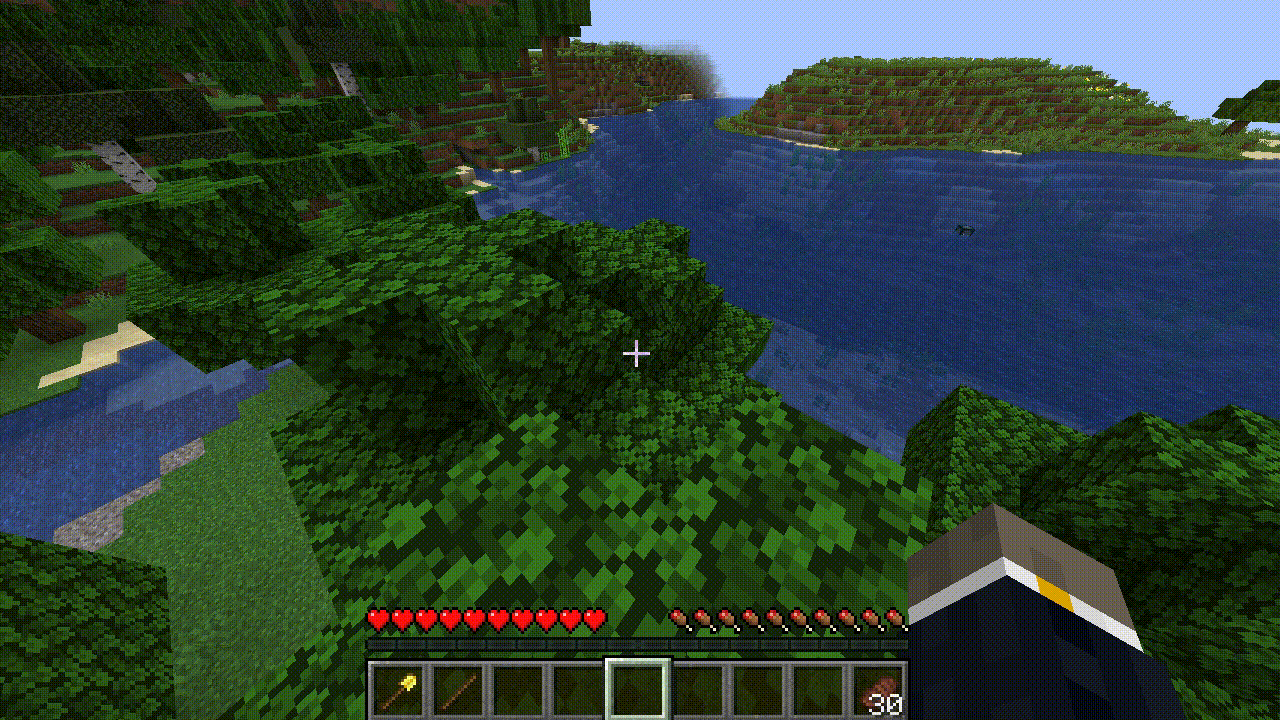
On Minecraft 1.19.4+ Paper servers with the block_displays setting enabled, claim inspection will use block display entities to highlight claims offering glowing blocks for more visibility. On older servers, or with the block_displays setting disabled (if you prefer!), "ghost blocks" will be used instead.
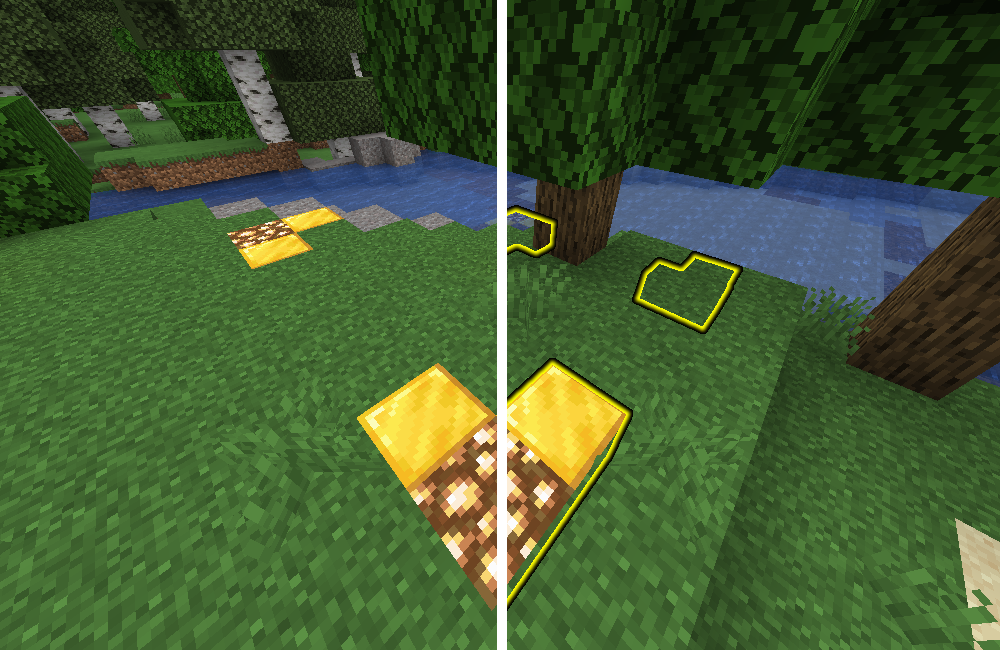
Listing Claims
You can view a list of your claims using the /claimslist command, which is navigable through the interactive clickable chat buttons. The claim list is global across servers running HuskClaims in cross-server mode.

Admins can view a list of admin claims using the /adminclaimslist command, and view a specific user's claims through /claimslist (username). Additionally, if the HuskHomes hook is enabled, admins with access to /huskclaims teleport can click on the coordinates displayed in the claim list to quickly teleport to that claim.
Resizing & Deleting Claims
To resize a claim, hold the claim tool and right-click the corner of the claim you wish to resize. Then, right-click the new corner point to resize the claim.
Claim owners may delete their claims by using the /unclaim command. This will refund the player the claim blocks that were used to create the claim. If you are standing in a parent claim which has children, those will also be deleted; you will be prompted to confirm if this is the case. The /unclaimall command may also be used to perform a bulk-delete action, removing all claims owned by the player.
Operations in Claims
Operations in claims are restricted to those with [[Trust]] in a claim (except admin claims—see below), with different Trust levels allowing users to perform different operations.
Separate from the claims/operations system, tamed animals may be protected from harm through the [[Pets]] system.
Natural Operations
Within claims, natural events—such as crop growth and mob spawning—may occur, depending on the default flags set by the server administrator (see the default_flags, admin_flags, and wilderness_flags sections in config.yml). However, you may use [[Operation Groups]] to toggle certain behaviours; by default, the /claimexplosions (on|off) command allows claim managers and owners to toggle whether explosion damage should be allowed in a claim.
Ignoring Claims
Using the /ignoreclaims (on|off) command, it is possible for administrators to toggle whether they wish to ignore claim operation restrictions; while ignoring claims, administrators will be able to perform any operation in any claim, regardless of their trust level within it.
Child Claims
Child claims (also known as "subdivisions") are essentially claims-within-a-claim. This is very useful for town projects, where you may want to limit which area of a claim a player can build in. Child claims are created by first using the /childclaim command to toggle child claim creation mode, then right-clicking two corner points within a parent claim to create the child claim. The /childclaim (radius) command also works provided you are standing within a parent claim and the radius is small enough to fit within it. Creating and managing child claims requires the MANAGE_CHILD_CLAIMS privilege in the parent claim.
By default, child claims inherit the parent claim's [[Trust]] access list, meaning users trusted in the parent claim will also have access to the child claim—but not vice versa. The owner may restrict access inheritance with the /restrictclaim (on|off) toggle command.
Admin Claims
Admin claims are special claims that are not owned by any player, and are not subject to the same restrictions as normal claims. Admin claims can be created by first using the /adminclaim command to toggle admin claim creation mode, then right-clicking two corner points to create the claim. The /adminclaim (radius) command also works if you prefer radial claim creation.
Unlike regular claims, all administrators with the huskclaims.admin_claim permission have full management privileges in every admin claim, allowing them to trust themselves and create child claims without being explicitly trusted.
Preventing public navigation
By enabling the claim bans and/or private claims features, you can choose to ban people from a claim and make it private to prevent people from being able to walk into it.
Claim bans
If you have claim bans enabled (see the bans subsection under claims in the [[config]]), you can ban and unban players from a claim or child claim using the /claimban <ban|unban|list> [username] command. This requires the MANAGE_BANS claim privilege.
This will prevent the banned player from entering the claim/child claim. Banned players cannot be trusted in the claim, and will be unable to interact with blocks within the claim.
Private claims
If you have private claims enabled (the option for which is located in the bans subsection under claims in the [[config]]), users with the MAKE_PRIVATE claim privilege can make a claim or child claim private using the /claimprivate (on|off) toggle command. Only users with a trust level in the claim will be able to enter it.